
 PDF Index
PDF IndexSDT-base
Contents
Functions

 PDF Index
PDF Index |
Purpose
SDT file navigation function.
Description
This function allows opening the SDT documentation, opening classical file types outside Matlab, and source code navigation.
When not called by a command starting with _, sdtweb opens a file.
The documentation can be displayed at two locations :
(Note that without the -SetPref, the displayed location is only modified for the current session, which is useful to temporarily switch from one display to the other.)
Their is a MATLAB bug when displayed in the help browser : links to locations on a page sometimes do not work properly, so that using the web browser is more convenient for now. It is recommended to use the help browser only to do a research in the documentation or if the table of content is really needed.
The main cases are
sdtweb feutil % Html documentation of feutil sdtweb feutil#Renumber % at a tag in the HTML file sdtweb feutil#Renumber -browser % same but in external browser sdtweb feutil('renumber') % open .m file at tag 'renumber' sdtweb source.c#tag % source.c file at tag sdtweb file.doc % opens word for a given file.doc
sdtweb('_path') lists the help search path. sdtweb('_pathReset') redefines preferences.
sdtweb('_link','callback','comment') creates a clickable link.
sdtweb('_links','callback','comment') creates a clickable link showing just the comment.
sdtweb('_wd',wd0,wd1) recursively searches for a subdirectory of wd0 named wd1. Command option -reset regenerates the underlying directory scan.
sdtweb('_fname',fname,wd0) recursively searches for a file named fname in wd0 or any of its subdirectories, or the current directory.
sdtweb('_find','base_wd','filename') searches for a file within the base working directory.
sdtweb('_tracker','support',979) opens a tracker on the support web site.
sdtweb('_BP','FunctionName','Tag') Find Tag in FunctionName (result of sdtweb FunctionName Tag and set breakup here for debug.
sdtweb('_TexFromHTML','HmtlFileName') Find .tex and line source corresponding to the HmtlFileName.html help file.
sdtweb('_TabButName',cf,'TabName') Display button names in the console, ordered in a cell array the same way than in the Tab.
This commands opens the TagList figure (tree view of your file providing links for source code navigation)
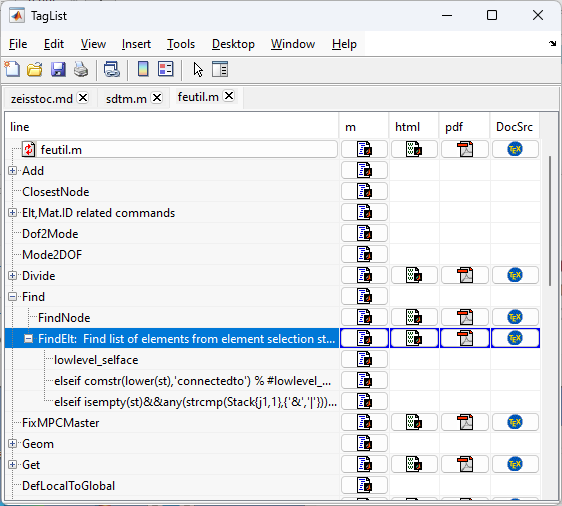
Figure 10.5: Sample sdtweb('_taglist') figure.
The columns can open
 will open code in the MATLAB editor.
will open code in the MATLAB editor.
 ,
, sdtweb _taglist % Open taglist of current editor file (if not docked) sdtweb _taglist feutil % Open taglist of feutil
Accepted command options are
The coding styles convention associated to the TagList parsing are detailed in section 7.17 (sdtweb('syntax')).


